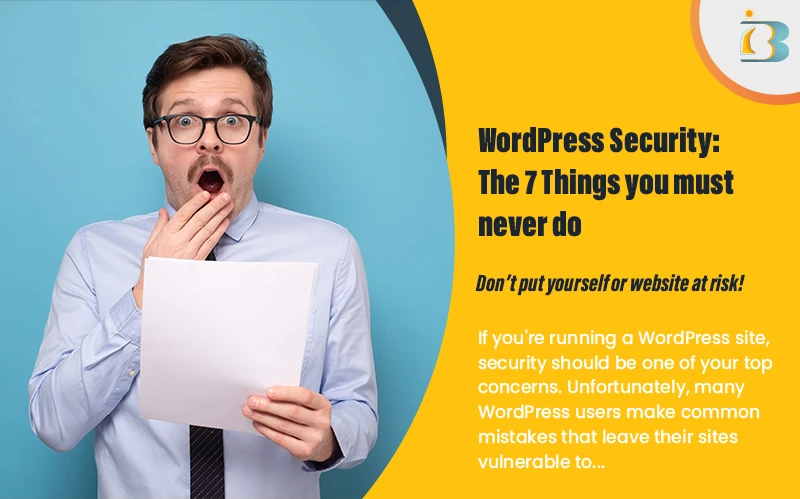If you’re running a WordPress site, security should be one of your top concerns. Unfortunately, many WordPress users make common mistakes that leave their sites vulnerable to attack. In this post, we’ll reveal seven of the most dangerous things you can do with your WordPress site and how to avoid them. Read on to keep your site safe and secure!
Don’t use “admin” as your username
When users choose a username, they should take caution to not go with a default option like “admin”. Although it may seem like a simple and logical choice, not only can it hinder their account security, but it could lead to easy data breaches if someone were to guess your username. Instead, take the time to research security and authentication best practices or have an IT representative create a secure user name for you. Doing this step of extra due diligence will provide additional safety and security advantages, as well as help protect your personal information from malicious intents.
Use a strong password and never reuse passwords
A strong password is essential to keeping your online accounts secure and private. The longer and more complex you can make a password, the better. It should include a combination of uppercase and lowercase letters, as well as numbers and symbols, if possible. Additionally, you should never reuse any passwords across multiple sites or accounts. That’s because if someone were to hack into one of your accounts, they could gain access to all the other ones with the same password. Keeping up with multiple unique passwords for every account may seem like a daunting task at first, but there are tools available that make it easier. By creating strong passwords and ensuring you never reuse them across different sites, you can go a long way in protecting your online privacy.
Keep WordPress up to date
Keeping your WordPress website up to date is one of the most important steps for ensuring a secure, safe, and functioning site. Making sure that all plugins and themes are up to date helps protect your website from all possible malicious attacks, as developers often fix bugs and security issues with new versions. Furthermore, staying up to date with WordPress ensures that your website has access to the most recent features such as improved customization options and content management simpler interfaces. Many web servers will update WordPress automatically when a new version is available but it’s always wise to double-check that these changes have been applied correctly. Taking a few moments out each month to check in on your WordPress update status can save you time, money, and stress down the line.
Use a security plugin
Security is an important aspect of any website, so make sure you are using a secure plugin. Security plugins can provide added layers of protection for your website, protecting against malicious hackers and other threats. They can also help to detect rogue users or bots that may try to access your data. Security plugins often have extra features such as firewalls, intrusion prevention systems, and antivirus scanning that make your data even more secure. With the constantly increasing number of cyber threats out there, having a security plugin installed on your website is essential for keeping it protected and running smoothly. So take the time to select a reliable security plugin and keep your website safe from any potential threats.
Don’t install plugins from untrustworthy sources
With the allure of convenience, features, and cost savings, plugins are a dime a dozen on the internet. However, caution must be taken when it comes to these digital additions as installing plugins from untrustworthy sources can create security holes in your system that can be difficult to patch up.
Plugins from unofficial or third-party sources often contain malicious code designed to hijack your information or resources for the benefit of the hacker. Therefore, it is important not just to download plugins from reputable websites but also to make sure they come from developers who take security measures seriously and provide regular updates to ensure that their users remain safe against possible threats.
Be careful when clicking on links in emails or social media messages
While it can be tempting to click on any link that lands in your inbox or on your social media feed, it’s important to take a few precautionary steps before doing so. In general, never click on links from people you don’t know, delivered in unexpected emails or messages. Even if the sender appears to be familiar and legitimate, double-check the source by conducting independent research or by asking someone else.
When opening links sent by friends or family, it is important to make sure there isn’t anything suspicious about their posts such as unrecognizable accounts or hijacked profiles – particularly if the request for you to click the link is out of character for the sender. Remembering these simple tips can help
Ignoring your comment system
Comments are a great way to engage with your audience, and they can be used as a valuable source of feedback. However, it’s important to remember that comments can also be used as an avenue for malicious activity such as spam posts or phishing attempts. To prevent this, make sure you have enabled
By following these simple tips, you can ensure that your WordPress website remains secure and safe from potential threats. Keeping up with regular maintenance and updates as well as utilizing plugins from reputable developers are all important steps to take for greater WordPress security. Remember to choose a strong password for your username and to always be aware of any suspicious activity that may occur.
At the end of the day, following these best practices will help you stay on top of WordPress security and better protect your business from potential threats. It’s important to be vigilant and take all necessary precautions to keep your website safe from any malicious activity. Keeping your website secure is essential for keeping it running smoothly, so don’t neglect these important steps. By following the tips outlined above, you can ensure that your WordPress site stays secure and safe from potential threats.